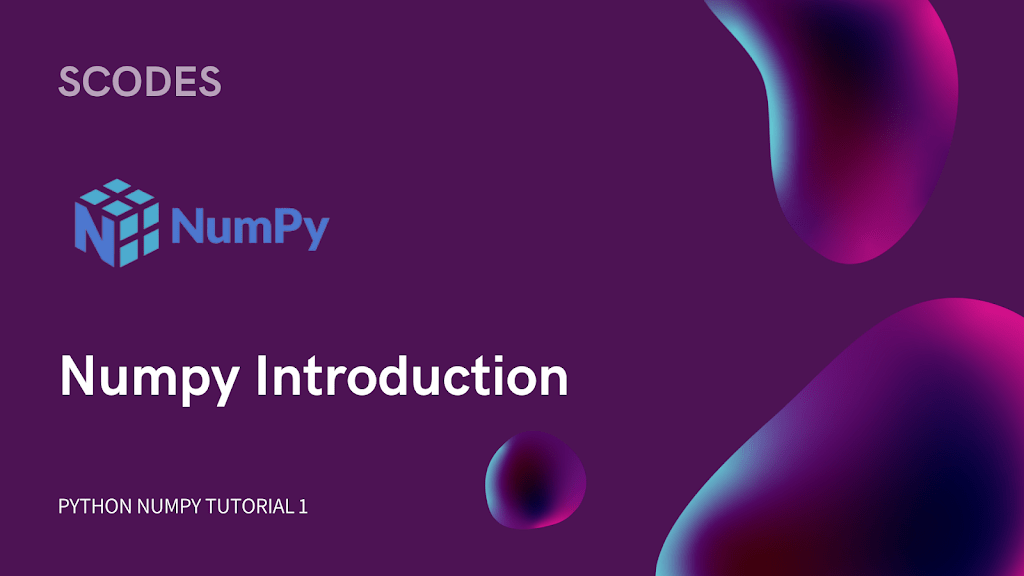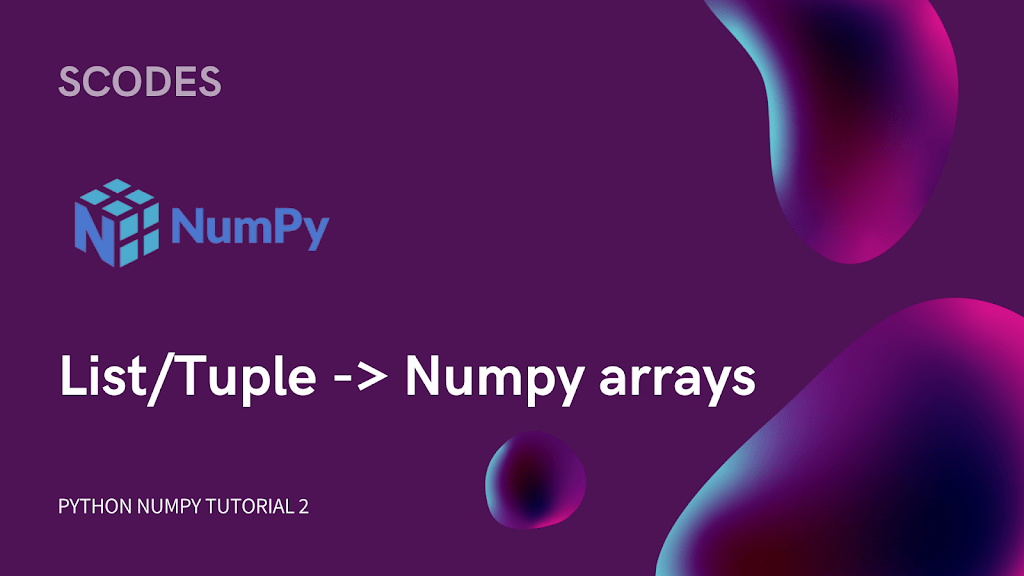NumPy Array Search is a popular Python library for scientific computing that provides powerful tools for numerical operations on arrays and matrices. One of the essential functions of NumPy is array searching, which allows you to search for specific values or conditions within an array. In this article, we’ll explore the NumPy array search function and how to use it effectively.
Understanding NumPy Array Search
NumPy provides several functions for array searching, including argmax(), argmin(), nonzero(), and where(). NumPy Array Search functions allow you to find the index of the maximum or minimum value in an array, the indices of non-zero elements in an array, or the indices of elements that meet a specific condition. Let’s take a look at the syntax for each function:
numpy.argmax(arr, axis=None, out=None) numpy.argmin(arr, axis=None, out=None) numpy.nonzero(arr) numpy.where(condition, x=None, y=None)
The arr parameter is the input array that you want to search. The axis parameter is optional and specifies the axis along which to search the array. If axis is not specified, it defaults to None, which means the entire array will be searched.
Finding the Maximum and Minimum Values in an Numpy Array search
To find the maximum or minimum value in an array, you can use the argmax() or argmin() function, respectively. For example, if you have a 1D array of numbers, you can find the index of the maximum value using the following code:
import numpy as np arr = np.array([5, 10, 2, 8, 3]) max_index = np.argmax(arr) print(max_index)
The output will be:
1
Here, we have found that the maximum value in the array is 10, which is at index 1.
Finding Non-Zero Elements in an Array
To find the indices of non-zero elements in an array, you can use the nonzero() function. For example, if you have a 1D array of numbers, you can find the indices of the non-zero values using the following code:
import numpy as np arr = np.array([0, 5, 0, 8, 0]) non_zero_indices = np.nonzero(arr) print(non_zero_indices)
The output will be:
(array([1, 3]),)
Here, we have found that the non-zero values in the array are at indices 1 and 3.
Finding Elements that Meet a Specific Condition in an Array
To find the indices of elements that meet a specific condition in an array, you can use the where() function. For example, if you have a 1D array of numbers, you can find the indices of the values that are greater than 5 using the following code:
import numpy as np arr = np.array([2, 5, 8, 3, 10]) indices = np.where(arr > 5) print(indices)
The output will be:
(array([2, 4]),)
Here, we have found that the values in the array that are greater than 5 are at indices 2 and 4.
Conclusion
NumPy array searching is a powerful function that allows you to search for specific values or conditions within an array. Whether you’re working with 1D or multi-dimensional arrays, NumPy’s argmax(), argmin(), nonzero(), and where() functions provide a flexible way to search your data. By understanding how to use these functions, you can create more efficient and optimized code that takes full advantage of the capabilities of NumPy.
Whether you are working on data analysis, machine learning, or any other data-intensive project, NumPy’s array searching functions can be a useful tool in your data analysis toolbox. By using these functions, you can save time and effort in finding specific values or conditions within your data, leading to more efficient and effective data analysis. Additionally, NumPy’s search functions are optimized for performance, making them ideal for large datasets.
So, whether you’re a beginner or an experienced data scientist, be sure to take advantage of NumPy’s array-searching functions to enhance your data analysis capabilities.