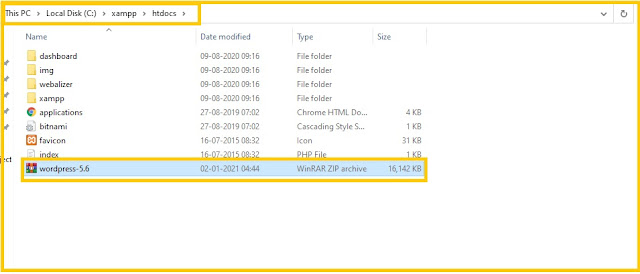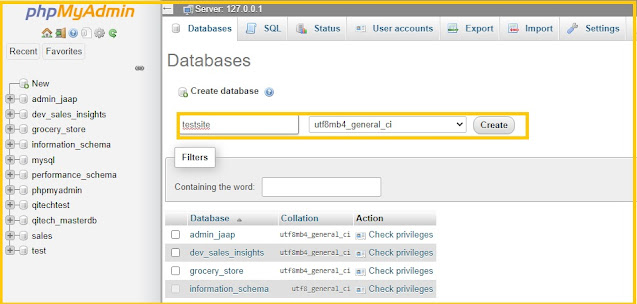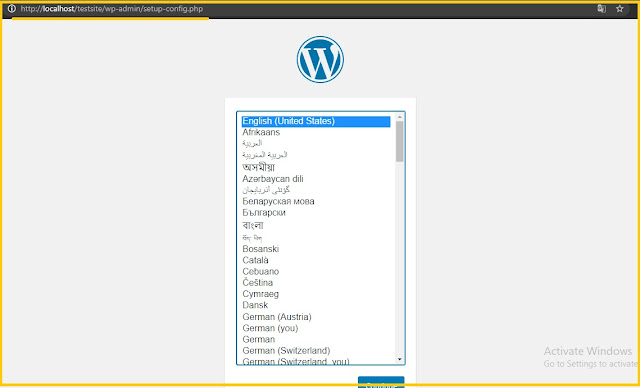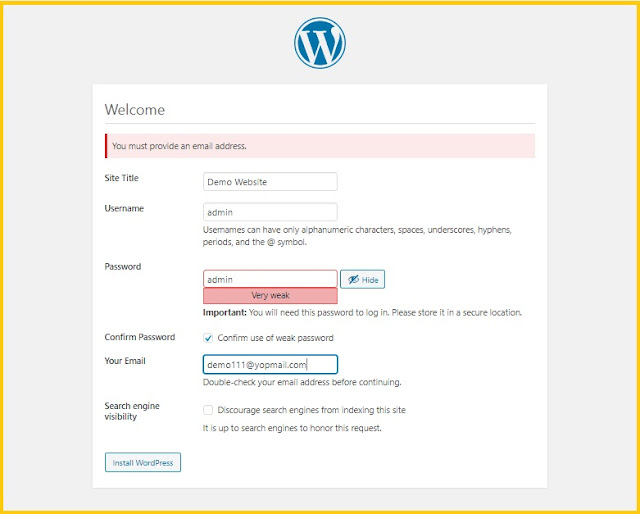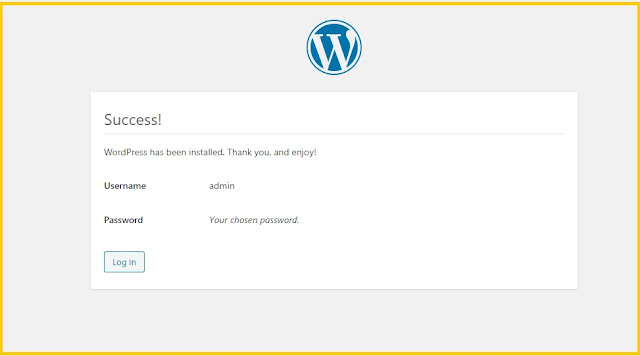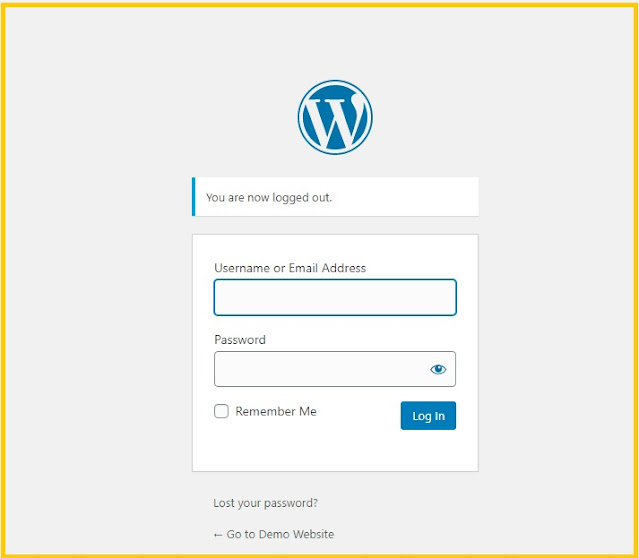How To Install WordPress on Localhost in Windows 7/8/10/11 | WordPress tutorial for beginners | Better4Code
What is WordPress?
WordPress is a free and open-source content management system written in PHP and paired with a MySQL or MariaDB database. Features include a plugin architecture and a template system, referred to within WordPress as Themes
Installation Steps:
Step 1: Go to the WordPress.org website and download the WordPress package.


Step 2: Now, Download and Install Xampp Server.
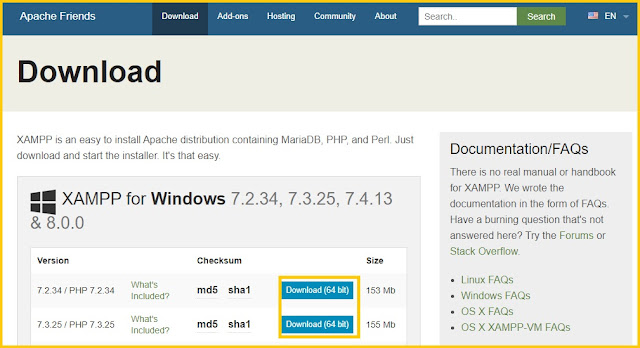
Step 3: Now, Copy & Paste this Downloaded zip file Xampp folder which is mostly in C: drive. and Extract this File in Xampp -> htdocs.
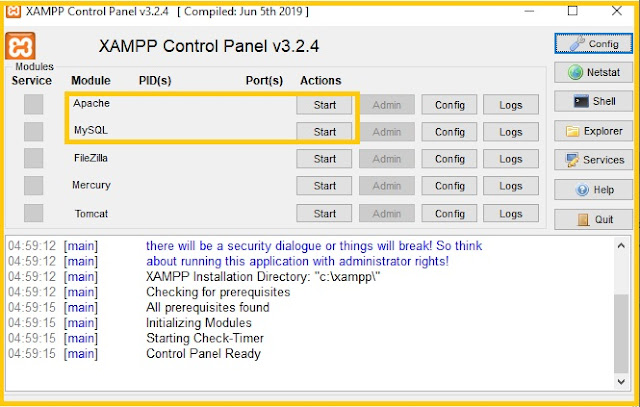
Step 5: After this, we need to create a Mysql database for WordPress Site. just login into your computer localhost/phpMyAdmin panel like this: